When someone searches for product and service suppliers they tend to scan the delivered search results. Business and map listings with review stars ★★★★★ give off a good impression of your site before it’s even clicked on.
They attract the user’s eye and convey trust, therefore receiving more click-throughs. High click-through rates will eventually rank you higher in search results. These little yellow review stars can be a defining factor in potential customers choosing to click on your business website instead of your competitors.

Example of local listings shown above organic results
It is worth noting here, review stars are shown on local listings by Google itself. To have them potentially listed under organic search results, you will need to add some code to your website known as structured data from schema.org. Structured data can show more information (Rich Snippets) alongside standard search results.
Review stars aren’t guaranteed to be shown on your organic listings either. However, they are still important, at least for local listings.
How to get Google Reviews
Encourage your customers to leave you a Google review. It’s quick and easy.
A simple way to get Google reviews is to create a direct link and share it with people who have already bought your product or service.
Create a direct Google review link:
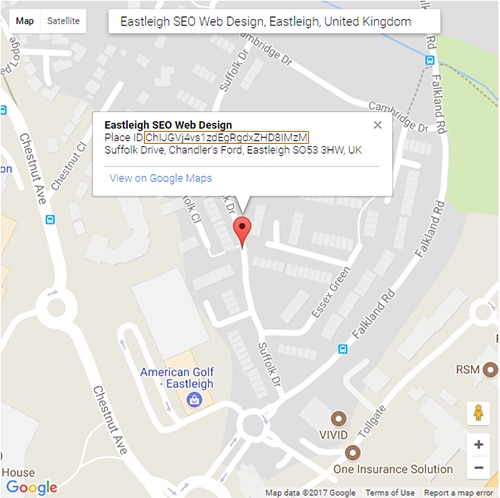
- Go to Google Places API
- Type in your business name in the ‘Enter a Location’ field
- The place ID is the sequence of numbers and letters beneath your business name
- Replace the bolded place ID with your own in the following URL: https://search.google.com/local/writereview?placeid=ChIJGVj4vs1zdEgRgdxZHD8IMzM
- Place your newly generated URL in a browser, and see your own pop-up review window!
*Edit* On March 30, 2018, Google turned down support for goo.gl URL shortener. From April 13, 2018, only existing users were able to create short links on the goo.gl console. Analytics data was available for up to one year, until March 30, 2019, when goo.gl was discontinued. Previously created links will continue to redirect to their intended destination.
-Source ~ Google
You are no longer able to complete the following step.
Simplify and shorten the review link with the Google URL Shortener and pop it in your email signatures and correspondence.
Alternatively, your customers can go to their Google maps on mobile devices, search for your business and leave a review this way.

 'Ello 'Ello!
I'm Lucy-Jo of Eastleigh SEO Web Design and am freaky obsessed with all things WordPress, SEO developments, online marketing, good times & superhot chillies! My aim here is to provide easy, transparent advice and guidance in a way that is understandable to beginners. Got a question? Get in touch!
'Ello 'Ello!
I'm Lucy-Jo of Eastleigh SEO Web Design and am freaky obsessed with all things WordPress, SEO developments, online marketing, good times & superhot chillies! My aim here is to provide easy, transparent advice and guidance in a way that is understandable to beginners. Got a question? Get in touch! 
